Validations and Conversion Enquiries
Introduction
The following article outlines the process you will need to follow when validating conversions (for Publisher generated sales/actions).
This is a regular process you will need to follow. Delays in validations may result in Publishers losing confidence in your campaigns and reduce volumes.
UK
Each month we'll email you to inform you a file is ready to download from File Explorer. This file will list all the conversions which have passed the validation period that need to be validated, and all conversions about which we've received an enquiry.
This file will be in a CSV format and needs to be completed and re-uploaded via File Explorer. File Explorer offers a secure means of transferring data directly to Optimise and should be used for any files which hold personal data. You'll find guidance on File Explorer here
You will need to confirm that the details of each conversion match what is held on your own system.
Conversion enquiries are enquiries publishers receive from customers following a conversion. Please provide information to help us resolve these enquiries.
Guidance on processing these files is below. Once complete upload the files again using File Explorer. Choose Validation Response under the type field and please ensure the format remains as CSV.
- Conversion Status – please use the following statuses, exactly as they appear below
- Approved
- Pending
- Rejected
- Conversion Value – only update this field if required for your campaign
- Update or add in the transaction value as a number
- Rejection Reason
- Please supply the rejection reason as a code. Details of these can be found below.
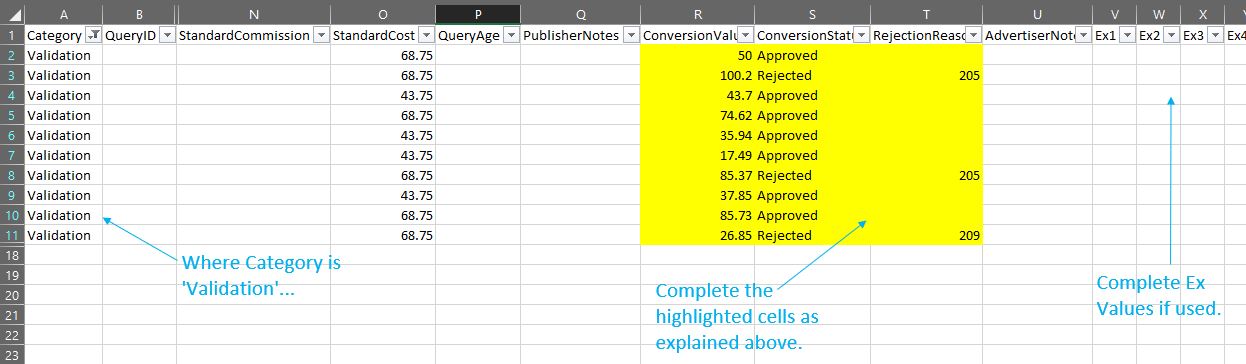
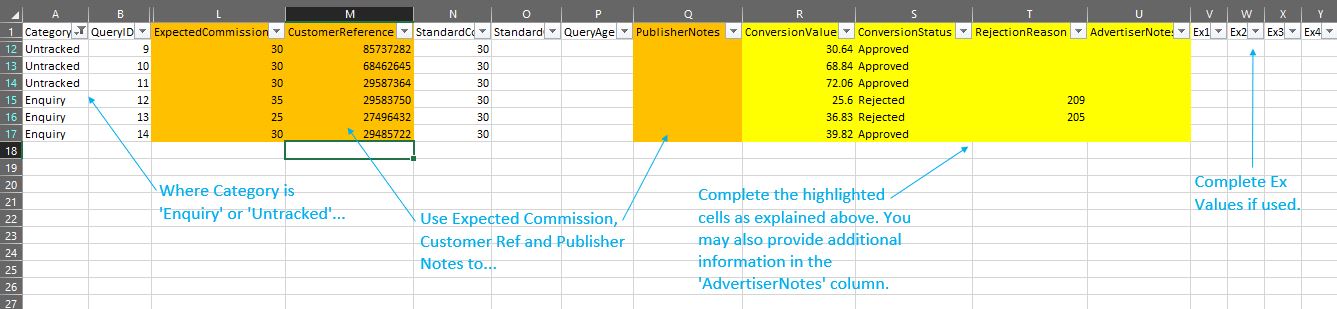
Other Markets (Except UK)
Each month we'll email you a validation file. This file will list all the conversions for the relevant validation period that need to be validated.
This file will be in a CSV format and needs to be completed and returned via email.
You will need to confirm that the details of each conversion match what is held on your own system.
Guidance on processing these files is below. Once complete email the file back to the person who emailed you.
- Conversion Status – please use the following statuses, exactly as they appear below
- Approved
- Pending
- Rejected
- Conversion Value – only update this field if required for your campaign
- Update or add in the transaction value as a number
- Rejection Reason
- Please supply the rejection reason as a code. Details of these can be found below.
Rejection Reason Codes
| Rejection Code | Description |
|---|---|
| 202 | Goods returned, transaction voided |
| 204 | Another marketing channel was credited with the sale |
| 205 | Order cancelled or returned |
| 207 | Transaction not fully completed online |
| 208 | Another marketing channel was credited with the sale due to a voucher/discount code |
| 209 | Did not meet the terms and conditions set by the merchant |
| 214 | Breach of IAB Voucher Code code of conduct |
| 215 | SCRAMBLED DATA |
| 216 | No transaction recorded / cannot be traced |
| 217 | No voucher or discount codes so commission not paid for these transactions |
| 218 | Non qualifying discount code so commission only paid for qualifying discount codes |
| 219 | Referrer not identified |
| 220 | Account payment issues |
| 221 | Referral link was expired |
| 222 | Exceeded sales per referral limit |
| 223 | Exceeded sales per year limit |
| 224 | Suspicious activity |
| 225 | Other |
| 226 | Duplicate sale |
| 227 | Test Sale |
| 228 | Suspicious activity - Blacklists |
| 229 | Anomalous activity |
| 230 | Suspicious activity - Bots |
| 231 | Suspicious activity - Click flooding |
| 232 | Suspicious activity - Install hijacking |
| 233 | Insufficient Transaction Value |
| 234 | No commissionable items purchased |
| 235 | Order Cancelled due to COVID-19 |
| 236 | All items rejected |
| 237 | Campaign Limits Exceeded |