Your Account
Click the icon in the top right and select Settings from the menu.
Update your contact details including name, email & phone numbers. The email address is also your user id.
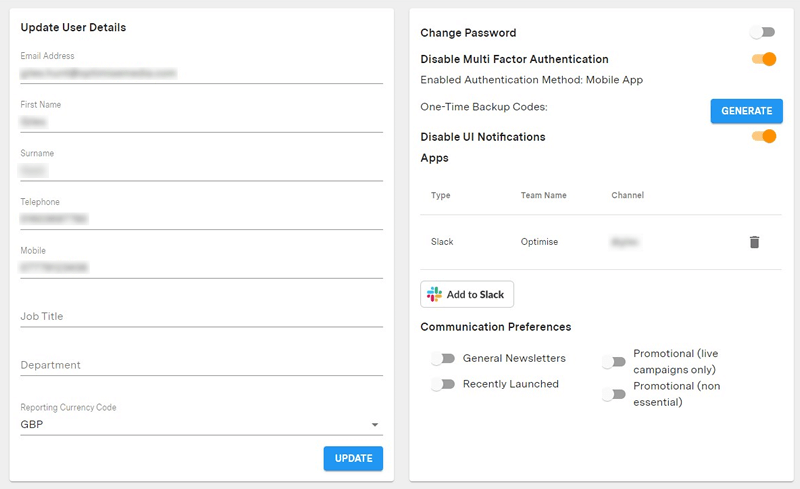
Change Password
To change your password:
- Toggle the switch and press update
- Enter your existing password
- Choose your new password
Multi Factor Authentcation
You can elect to protect your account with Multi Factor Authentication (MFA). We strongly recommend applying this to your account to strengthen your account security.
See the Multi Factor Authentcation Guide for more info.
Reporting Currency Code
Select the default currency that your Dashboard and Reports should be displayed in. This will perform a real-time currency conversion.
Apps
Your account can linked to third party Apps such as Slack for receiving (reporting.md)[Alerts]. You can manage your linked Apps here.
To delete a linked App click the Delete icon.
Communication Preferences
Use the options here to set your preferences for how Optimise & Advertisers can communicate with you.